
Are you looking for a complete Smart Home Light solution?
Smart Lights really are one of the best parts of a Smart Home, they literally bring life to every room you go into and when you’re ready to, take it away. No longer will you be checking every rooms lights are off when you leave the home, because you’ll be able to check and control that all from your voice, touch of a button or geolocation.
Building a Smart Home has never been easier and with smart technology becoming more common, it’s no wonder everyone wants to build a Smart Home cheap.
But, how do smart bulbs work? It’s rather simple really. Depending on the type of Smart Home you have, your bulb will either connect via Bluetooth or Wi-Fi through a hub / cloud-based service.
These services will then tell your lights what to do upon recieving a command from your Smart Phone, Voice Assistant or Trigger.
How do you pick a Smart Light Platform?

There are a lot of Smart Lights out there, from reputable brands to Third Party Chinese Brands, it’s hard to pick the right Smart Light. But if you follow the rule of only going with reputable brands you should be fine.
You will also have two choices between Zwave and Zigbee which are two different types of protocol for communication between devices. I won’t go too much into it, but you can read this post about Zwave and Zigbee.
Hint: Zigbee is generally considered the better option.
There are a lot of cheaper Smart Bulbs out there on Amazon and Ali-Express, but you really do have to be careful as they aren’t typically regulated properly.
The brands I generally recommend are: Philips Hue, Sengled, Aldi Smart Home, Ikea Tradfri and LIFX.
What type of Smart Lights are there?
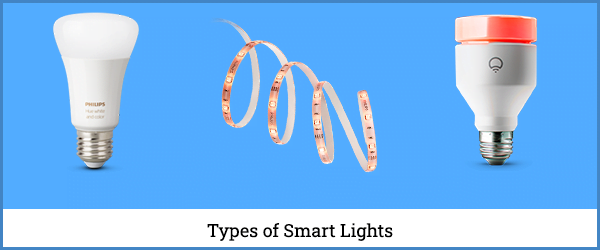
Smart Lights don’t just come in your standard Light bulb type, there’s also RGB Light Strips (which are perfect for ambiance lighting), spotlights, light bars etc.
The best part about having a Smart light is that they tend to cost next to nothing to run in comparison to your typical incandescent bulbs, whilst the upfront cost is higher you will eventually break even on lifespan and energy usage.
Being energy-efficient and saving money is perfect for not only yourself but the environment and with LED bulbs being higher quality and producing more lumens, I can promise you that you’ll never want to go back.
LED Lightstrips are mostly a gimick but they can really help you with setting the mood and creating a very warm feeling in your home. If you have a dark hallway, these are perfect with sensors.
If you really want to splash out with Smart Lights, you should definitely check out Twinkly for your Christmas lights, fully programmable Smart Lights which work with most major Voice Assistants and hubs.
What is a hub for Smart Lights?

A Smart Lights Hub will act as a middleman between your bulbs and the router, essentially creating a sub-network to avoid stressing out your main network. This means information from your bulbs is sent to the hub and from the hub to your WiFi router.
Much like a normal Smart Hub, a Smart Lights hub will control a specific type of bulbs (Usually by Brand), for example the Sengled Hub will only control Sengled Light bulbs, but the Philips Hue Hub can control some external bulbs.
There are Smart Bulbs which don’t use hubs, but typically if you have a home instead of an apartment for example you would want a hub.
Do you need a hub for Smart Lights?

Some Smart Bulbs need a hub, some don’t it really depends on what brand and type of bulb you purchase. For example, some Smart Bulbs will use Wi-fi, some will create mesh network via Bluetooth and some can connect directly to your router.
Whilst I do recommend using a brand of Smart Light which has a hub, that’s not entirely feasible for everyone, typically Smart Lights which require no hub will market themselves as such. However, it is becoming more common to have a hub regardless.
What is the best Smart Hub?
Unfortunately there is no “Best” Smart Hub, they all have their pros and cons, most of the major brands are the same in terms of functionality. A favourite pick for myself is the Samsung SmartThings, but you can use the 4th Generation Amazon Echo and onwards as a Zigbee and Bluetooth hub.
Whilst the Samsung SmartThings hub is more expensive than most other Smart Home Hubs, it is definitely worth the cost as it utilises both Zigbee and Z-Wave technology meaning you can pair it with pretty much anything in the Smart Home industry.
The Amazon Echo is generally used more by causal Smart Home users because of its ease and basic controls, it offers no Z-Wave compatability but with Zigbee and Bluetooth you shouldn’t have any issues. Pair some CCTV cameras with Alexa Guard and you’ll have a fantastic budget security system.
If you want to see a comparison and review of the Smart Hubs I’ve had a chance to play with, Check out my Best Smart Hubs Buyers Guide.
How much do Smart Lights cost?

Smart Lights cost a lot less than they used to, you can get LED Smart Bulbs anywhere from $10 – $30 depending on what you brand and type of bulb you get.
Luckily, Smart Lights are usually LED based and as such save you money. This is due to the lifespan of your typical LED Smart Bulb being around 25,000 hours of usage.
Pair that with routines like turning your lights off when you’re not home and you’ll be Saving so much money in the long-term you’ll be able to buy MORE Smart Gadgets!
If you’re still not sure grabbing a Smart LED light, check out this informational table:
| Incandescent | CFL | LED | |
| Approximate cost per bulb | $4 – $7 | $5 – $9 | $9 – $40 |
| Watts used | 60W | 14W | 10W |
| Average lifespan | 1,200 hours | 8,000 hours | 25,000 hours |
| Total purchase price of bulbs over 23 years | $63 – $147 | $12 – 24 | $9 – $40 |
| No. of bulbs needed for 25,000 hours of use | 21 | 3 | 1 |
| Total cost of electricity used (25,000 hours at £0.12 per kWh) | $180 | $42 | $30 – $35 |
| Approximate Total purchase price of bulbs over 23 years | $243 | $54 | $39 |
What Benefits are there to Smart Lights?
Smart Lighting has no many benefits and little to no negatives, they were designed to not only make your life easier but more enjoyable and comfortable. If you’re new to the scene, you’ll find that starting a Smart Home is usually done with a Voice Assistant and Smart Lights. So, what exactly can the Internet of Things IoT offer you?
Saving Money & a Longer Lifespan
As mentioned above, Smart Lights actually save you money due to being LED based technology. This means you can run them for 25x the lifespan of their Incandescent counterpart and use 1/6th of the energy consumption. Mind blowing, right?
Not only this, but you can routine your Smart Lights to turn off automatically when you leave the home, dim when it gets late and even turn on in the morning to fit around your work routine.
Setting an Ambience with Scene Control

Most Smart Bulbs come with a facility to add scenes to your rooms, this allows you to set pre-configured lighting that you like and use them depending on the mood.
For example, looking for a nice night in? A warm yellow light that’s at around 50% brightness could be perfect. Working in the office? A bright cold preset may keep you alert.
Personally, I use my Presets on routine timers, but you can quite simply control this via your phone or Voice Assistant.
Easily Control your Smart Lights from your Sofa
Yes, it’s very lazy, yes you could get up. But why would you? Breaking the mood by getting up can be awful. Simply ask your voice assistant to change the lighting or get your phone out and slide it across.
One of the greatest parts of controlling your Smart Lights over a routine is that you can use them to help with your Circadian Rhythm (Which is your sleep/wake cycle).
A Circadian Rhythm is an internal clock that helps you cycle between being sleepy or alert based on hormones released and this is actually controlled by the quantity and type of light you recieve.
Smart Lighting allows your lights to dim along with the sunset which allows you to then match your Circadian Rhythm with the outside, leaving only your lamps to provide a majority of your lighting until you sleep.
Smart Light Switches may be a better choice for you

Smart Light Switches essentially allow you to replace your current light switch to allow you to control the lighting circuit remotely. The standard issue with a Smart Bulb is that if you turn it off at the wall with a traditional wall plug, it’s off until it’s turned back on. You can’t turn it back on via your phone or voice assistant (Unless you swap to a Philips Hue Dimmer or something similar).
Instead of simply buying multiple bulbs and assigning them to a group on your app/hub, you may find it beneficial to simply hook up a gang of lights to one Smart Light Switch.
It’s definitely worth noting that if you’re not an electrician or someone who is knowledgable about this area it may be worth getting a hand from someone certified for the first switch so you can learn.
REMEMBER TO TURN OFF YOUR ELECTRICITY FROM YOUR SWITCH BOX BEFORE DOING ANY WORK.
There’s a lot of confusion with this because in some places like the UK you have an Earth/Neutral/Ground wire, however, some places like do not.
Why does my Smart Switch need a neutral wire?
With most standard light switches all you’re doing is opening and closing a mechanical switch to allow a current to pass through or get interrupted. This means there is always a current passing through your light switch even if it’s not in use.
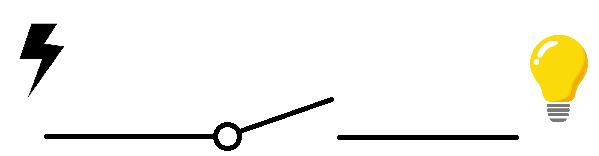
What if I don’t have a Neutral / Ground wire?
If you don’t have a Neutral wire, there are switches that can help you (For example the Insteon 2-Wire Smart Dimmer Switch), these don’t work like your standard Smart Light Switches because it works via radio frequency rather than using a full circuit connection.
So make sure you pick a Smart Light Switch which is compatible with your home.
How do I know if my House has a Neutral / Ground wire?
If you’re not entirely sure if you have a neutral follow these steps:
- Locate your switch box
- Pull out your switch from your wall
- Locate the hot wire coming in and the load wire going out
- Behind this you should see a splice with two white wires, if this doesn’t exist you don’t have neutral wires.
If your house is around 50 years old, you’ll likely find that most switch boxes don’t actually have neutral wires. It’s regulation now for electricians to put netural wires in newer builds or during remodeling.
Smart Bulbs don’t work with traditional dimmers
Unfortunately it’s easier to make a normal bulb work with Smart Switches than it is to have a Smart Bulb work with traditional dimmers. This is due to the way a Smart Bulb works and how a dimmer provides a current to your bulb.
When you have a Smart bulb which is dimmable, it controls the current and brightness via the bulb itself, when you use a traditional dimmer it will constantly be turning the current on and off to allow a lower current through to the bulb which is what creates the flickering you see.
Smart Bulbs I’ve reviewed
Whilst I can’t cover every Smart bulb out there, I do my best to cover as many as I can and over time I will add to this. If you want to see a complete list of the Smart Bulbs I’ve reviewed please check over these:
- Philips Hue & Dimmer Switch
- Sengled Smart LED Bulbs

