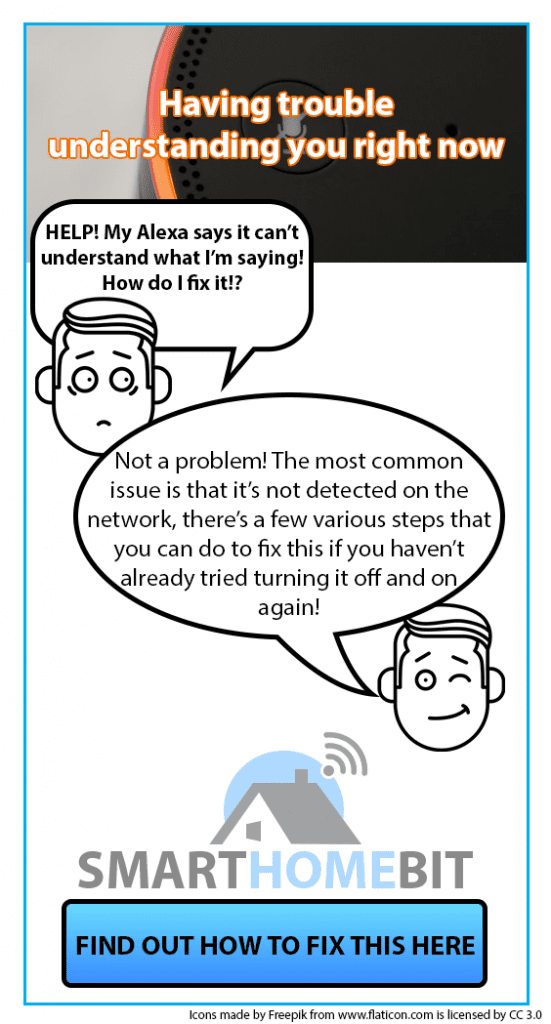If you’ve landed on this post, it means you’ve had the same issue I’ve encountered.
Rather than spending countless hours looking for a solution, hopefully, I can condense it down for you! The symptoms of this issue are a red light and Alexa constantly telling you:
“Sorry, I’m having trouble understanding you right now. Please try a little later.”
Steps to try:
- Have you tried turning it off and on again? – I’ve worked in the IT industry for around 10 years now on and off, from my apprenticeship through to my full-time job. You’d be surprised how often this works.
- Ensure Alexa is able to reach the Wifi Connection – Unplug it and put it straight back in next to the router you have. In my experience, I’ve only had this issue when going through thick concrete walls.
- Following up from the point above, check it’s not connected to a mobile hotspot – I know it sounds ridiculous, but I have fallen victim to this when setting up an additional Echo device. More fool me, but when setting it up I simply pressed the wrong Wifi option and spent god knows how long getting frustrated with it not being on the network and randomly going offline. The same applies if you’re flipping between 2.4GHz and a 5GHz connection.
- Message Amazon Support – Here’s the direct link to support (Which they do a great job of making you dig for). I’ve not had issues with the Alexa Infrastructure going down, but who knows in this digital age!
- Start over from the beginning, Reset Alexa to Factory Defaults – When it doubt, start over from the beginning. It’s so ingenious it may just work!
Checking if Alexa is actually on your network
This gets a little more technical, so you’ll need to bare with me on this one and I’ll try my best to resolve this. You’ll need to go to your routers admin panel (For myself I put 192.168.0.254 into my browser URL). If you need to find this, simply google “Admin Login for ” then add your router name.
Once done, hopefully your router will show you what devices are connected, here is the following for me WITHOUT Alexa Plugged in:
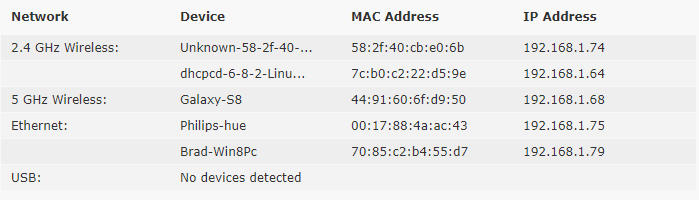
Then from here, you will see a device titled “Unknown”, Alexa doesn’t assign a device name from my tests. At the moment you’ll see my other devices (One of which is an Amazon Alexa Device). However when I plug another one in:
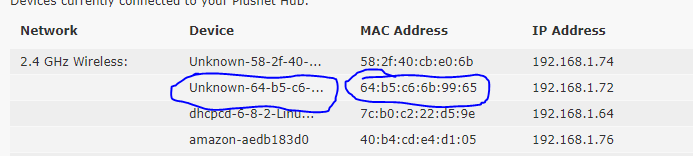
If the device is on the same network, it means it’s working your end network wise and is likely related to the Amazon AWS Servers. It’s worth noting that the way Alexa works is that it sends data from your voice command to their server, waits for a response and sends it back.
“Having trouble understanding you right now” should not be a problem anymore, saying that, if you do have any more issues. My email is open to be contacted and we can look in to working together to resolve this! 🙂