Today I’m going to show you how to build your own cheap and easy Smart Home from scratch.
When I started my Smart Home journey, there were a lot of posts that were either outdated or using old hardware, or simply not newbie-friendly. It was not only very confusing but incredibly frustrating.
This is our no-nonsense guide that will show you how to build a Smart Home on almost any budget without any confusion or difficult terminology. I promise you will be a Smart Home expert by the end of this post.
Topic Overview
What exactly is a Smart Home?
Smart Homes are a fancy word for connecting your day-to-day devices to the internet, this means something else will control your home whether it’s a hub (Like the brain for your home) or your Smart Phone. Smart Homes have become incredibly popular over the last 5 years as most people have a voice assistant built right into their Smart Phones and Tablets.
For example, let’s say you want to turn your lights off when you’ve already left your house. How do you do that without having to go all the way back home running around from room to room to ensure you’re not wasting Electricity?
Smart Lights. These are some of the easiest elements to a Smart Home and offer a wide range of features from dimming, timing schedules, geographical control so when you leave your home they automatically turn off and more!
Hopefully, you now understand what a Smart Home is designed to do, it’s essentially a way of taking your day-to-day tasks and making them easier.
First Steps to creating a Smart Home
Your first step with a Smart Home is to plan ahead and find out what kind of Smart Home you want to create.
This is because Smart Homes have a multitude of different technologies, ecosystems, and budgetary needs, this may sound impossible but I promise it’s very easy!
Here’s exactly how to build a Smart Home:
First, Decide what ecosystem you want to build under, there’s plenty of Smart Home Companies like Google, Amazon & Apple to pick from. If you’re not sure, check what your Smart Phone uses, for example, Apple would use Siri which is part of the Apple HomeKit ecosystem. Whereas some Android Phones have Bixby which is compatible with Samsung EcoSystem. Don’t get too hung up on this, this can easily be changed and you may use a Voice Assistant Hub instead.
Next, we highly recommend checking out the relevant voice assistant/hub which relates to that voice assistant. Not all hubs have a voice assistant and some are compatible with one another which can get confusing. The general rule of thumb here is that if it’s Apple, stick with the Apple HomeKit for full compatibility, otherwise you can go down the route of Alexa or Google Home. Not sure which one to pick?
Also, You’re going to be looking into varying other technologies that will market themselves as “Compatible with Alexa” etc, if budget isn’t an issue, most of these products will work fluidly with the Amazon Ecosystem as the Amazon Echo Dot (4th Generation) Voice Assistant and Smart Hub uses multiple technologies which we will go into later.
Types of Smart Home Technology fall under the following:
- Smart Lighting
- Smart Cameras
- Smart Home Appliances
- Smart Voice Assistants
Finally, now you’ve picked the ecosystem route you want to go down, you need to plan your Smart Home, what do you want to control with your voice or sensors? What could be improved in your life by being automated? Does that room in question have decent access to your Wi-Fi?
Smart Homes may seem expensive, but you can find some Smart Home Tech at an affordable price.
Types of Smart Homes
Local Controlled Smart Home
A Local control infrastructure means if your external internet connection goes down, everything internal will still work; your lights, heating & electricity, etc.
Another benefit of a Smart Home not hosted on the cloud is that many third parties will no longer be tracking what you do; Google, Amazon, Apple & Microsoft to name a few.
Lastly, having everything localized keeps you in business to keep your Smart home going if the company in question stops offering a service in question.
Cloud Controlled Smart Home
A cloud-based infrastructure means everything you request via voice or Smart Device or Button goes directly to a third party (Google, Amazon, etc), communicates with their cloud system, and then their services send a command back to your devices.
Whilst the majority of these can work as a tool to communicate with your local infrastructure, it rules out the main parts of what makes a real automated home system:
- Turning off appliances remotely
- Control online music platforms like Spotify, Amazon Music & Kindle remotely
- Saving your security footage to an external service
- Locking and Unlocking your door for your mum who comes round unexpected… Thanks, mum.
- Checking your indoor and outdoor CCTV Cameras
- Making sure your coffee is made every morning or by a voice command
What exactly is a Smart Hub?
A Smart Home Hub is the hardware that connects all your individual devices together for home automation purposes via one network. It’s like the brain of your house.
Smart Home Hubs will often connect to a variety that is useful for devices that use Zigbee and/or Z-Wave Protocols. You can also use Bluetooth for some of these devices.
Sometimes you’ll find a Smart Hub referred to as a “Bridge“, which basically means it allows different branded devices to all communicate with one another without any issue. Amazon products connecting to Non-Amazon products for example.
Another example is if a smartphone that doesn’t use Zigbee technology wishes to control something which only uses Zigbee, it will need to send that command to a Smart Hub which will then process it for you. Think of it like a translator between technologies.
So, you don’t need a Smart Hub, but it’s definitely recommended that you do get one as it saves you a LOT of hassle in the future. The Amazon Echo (4th generation) is a great Smart Speaker which works as a Smart Hub and has built-in Zigbee.
What is the difference between Zigbee and Z-Wave?
Both Zigbee and Z Wave on what is known as a Mesh Network means that everything you do is somewhat nested. Like a network in a network where everything all connects to one another.
Time to get technical, Zigbee uses what is called an IEEE 802.15.4 network standard to keep all the Zigbee devices on the network.
Whilst AES 128-bit symmetric encryption is considered better as it keeps all data on the device a little more secure, it could lead to interference with everything else running on the same frequency.
Z Wave on the other hand runs 128-bit Symmetric Encryption. Z Wave is slightly ahead of Zigbee in most cases and it experiences less interference with other frequencies.
Smart Lights

What is the point of smart lights?
Smart lighting is to some, the pinnacle of smart home automation. It provides an efficient and ‘lazy’ way of managing your lighting remotely.
With smart lighting, you’ll be replacing all your traditional bulbs with smart light bulbs. These Wi-Fi controlled bulbs have some great basic benefits:
- Remotely control your lights around the home without moving out of your seat
- Schedule automated lighting so that they turn on at certain times or turn all lights off to save electricity
- The bulbs themselves save a ton on electricity in the long run and have a much longer lifespan than most conventional bulbs.
How long does a smart light bulb last?
Smart LED bulbs typically last between 15,000 – 25,000 hours, but this really depends on the manufacturer. I would suggest avoiding the off-market Chinese bulbs as these will have a lower life expectancy.
The best way to think about this is, if a smart bulb has a minimum lifespan of 15,000 hours and is on for a total of 5 hours, it should last 8 years.
Do Smart Bulbs use electricity when turned off?
This is a genuine concern, technically if you turn off the light via a standard light switch, it ruins the connection to the Smart Hub stopping it from being remotely controlled until turned on.
This can be resolved with Smart Light Switches, but does this mean it uses electricity when ‘off’?
Smart bulbs do use electricity when turned ‘off’, but it’s so minimal it’s not even noticeable. This changes per bulb manufacturer, for Philips Hue bulbs, you’ll find it costs $0.016 per month, which is ridiculously cheap.
Smart Speakers
What is the purpose of a smart speaker?
A Smart Speaker (Also knowns as a Voice Assistant Speaker) is more than just a wireless speaker, it has voice commands and an integrated virtual assistant that offers you a variety of tools and hand-free activation via what is called a “hot word”. For example “Siri”, “Ok, Google”, “Alexa”.
How does a smart speaker work?
A Smart Speaker will continuously have an open mic so that it can constantly listen for a command. Once it has that trigger it will convert what you say to text, send that to their servers which will send a command with data back to your Smart speaker.
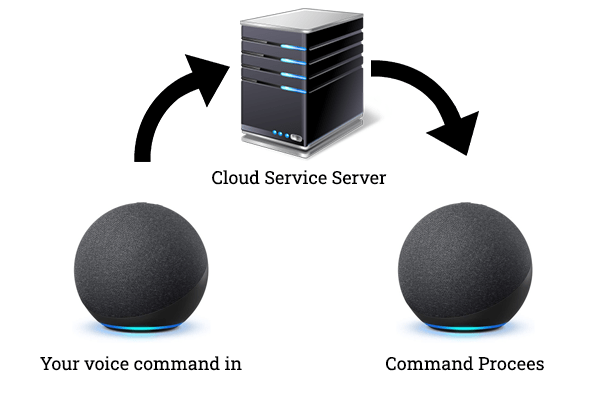
Are Smart Speakers safe?
It’s worth remembering that Smart Technology is just small computers, so, it is possible that these can technically be hacked/infiltrated. Luckily, if you’re using a popular branded device – Amazon, Google, Samsung, and Apple, you’ll find it’s fairly secure.
Each of these devices supports a network connection of WPA-2 encryption, which means that the connection is secured away from the public.
There shouldn’t be that much need to worry about these devices being safe as they are updated very regularly.
There were some concerns about Alexa always listening to what you say, but you can ask Alexa to delete everything now, you can read an article on this here.
Smart Plugs
What can a smart plug do?
Think of a Smart Plug as a dumb appliance converter, it lets you turn on and off appliances from the wall via your trigger device which is great if you have run out of bulbs or want to turn on a fan at certain times of the day in summer.
I use mine on a schedule for turning most appliances off at 1 am, especially my TVs and my Tumble Dryer. Alternatively, if you have a smartwatch or a fitness band, you can simply check if IFTTT integrates and will shut these devices down when you sleep.
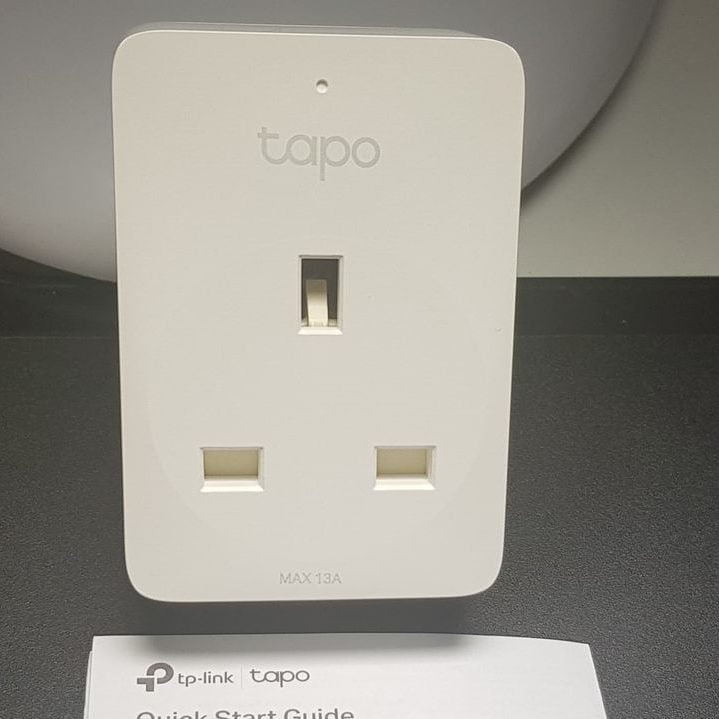
Here are some other suggestions:
- Control TV and console time in your family home
- Manage external heaters
- Save Money
- Switch appliances off when your smart phone isn’t in the Geo location area
- Use your tech to setup a wake schedule
What is a Smart Home camera?
Home security used to be extremely expensive, but now you no longer need to spend all of your spare money to keep yourself safe. Smart Home Cameras are so much cheaper and have a lot of features, wireless and remote access apps allow you to check your home from wherever you are in the world as long as you have an internet connection.
Wireless Cameras help ensure you, your family, and your possessions are fully protected, pair this with Alexa Guard and you have yourself a very secure home! Whether it’s indoors or outdoors.
In the event you are burgled or have a security breach, everything will be recorded in HD and uploaded to the cloud.
Indoor Smart Security Cameras
Indoor wireless cameras are a lot more limited than outdoor ones. However, you can’t beat the quality for the price that a lot of these camera setups are. Keep an eye on all of your possessions and easily tuck the camera away due to how portable they are.
Outdoor Smart Security Cameras
Outdoor Cameras tend to be more popular than indoor cameras as they are the first defense against burglars. These cameras tend to be much higher in quality being weather-proof, equipped with night vision & motion sensors. This should really be your go-to before internal smart home cameras.
My personal opinion with outdoor cameras is to go wired rather than wireless. Whilst I’ve never experienced any issues, I have heard on Reddit about security cameras being stolen.
What is a smart door lock?
A smart lock is a replacement lock you put into your front door which connects via NFC or Wifi to allow your door to be unlocked when you come home, put your phone against your lock, or manually.
Your connection will be encrypted which allows you to authenticate your device, but like any security device like this, there are some precautions you will need to take.
In my opinion, the best thing about Smart Locks are the notifications you’ll receive, if your door is opened whilst you’re not on the Wi-Fi connection you will be told which device unlocked it and at what time.
What are the best smart locks?
As of 2019, there is a wide range of Smart Locks, Keys are a thing of the past. Security and identity are the only real way to fully control your home and with these devices, you’ll be able to see which ones I recommend:
- Schlage Sense ⭐ ⭐
- Nest X ⭐ ⭐
- August Smart Lock ⭐ ⭐ ⭐
- Lockly secure Plus ⭐
- Yale Assure Lock ⭐
All of these except the Yale Smart Lock offer notifications, as such, that’s the reason it only gets the 1 ⭐.
What smart locks work with Alexa?
Obviously, compatibility is an issue, I’ve not tested any with my Google Hub, so I’ll need to get back to you on that, however, this is the smart locks I know that work with Alexa:
- Schlage Sense ⭐ ⭐
- August Smart Lock ⭐ ⭐ ⭐
- August Smart Lock Pro + Connect ⭐ ⭐ ⭐
Can smart door locks be hacked?
Smart door locks CAN be hacked, unfortunately, this is just how the technology works, especially devices which utilize Wi-Fi / Bluetooth / NFC technology. Smart locks are operated electronically which as you can imagine will open your lock-up to many potential security risks.
One of the main drawbacks is that you’ll need your phone, if your phone is stolen or dead, it can’t connect to the Wi-Fi connection or authorize yourself through the door. If stolen, your door could also be unlocked by the same criminal who stole your phone.
Another major vulnerability is that your smart lock could simply be removed with a Flathead screwdriver. Whilst you’ll be notified in most cases and recorded if you use a front doorbell security camera such as Ring.
Some smart locks that have deadlocks need to meet certain specifications before installation, for example, some Smart Locks only work with “Thumb turn deadbolts” and not “double cylinder deadbolts”.
My personal suggestion here is to incorporate the Ring system, with your Smart Lock so you have double the levels of security.
Should I get a smart thermostat?
Smart Thermostats are easy to program, no in-depth guide needed home automation tools for saving money and keeping your house at a decent temperature.
Smart thermostats are so much easier to use than your standard thermostat with all the buttons and manuals with various programs and waiting to test for it to not work.
One of the more common and best-seen Thermostats is the Google Nest Thermostat.
Honestly, just move to a Smart thermostat, your life will be so much easier.
Do smart thermostats really save you money?
A smart thermostat won’t instantly save money by doing some trickery to make it just work, but it does allow you to set up programs that save you money in the long term.
Nest did a study on this that states that customers saved an average of 10 to 12% on their heating bills and around 15% on air conditioning bills. The great thing here is that it is definitely reputable as there are other independent tests outside of Nest that found similar savings.
Ecobee3 also made some claims on their devices which seem to be a little further ahead than Nest, but I couldn’t find any statistics for this. They claim that they can save you up to 23% on your energy bills if your thermostat is set to a constant temperature of 72 Fahrenheit (22 degrees Celsius) all year.
Obviously, this all depends on what you’re doing and how often you’re using your heating, if you have double glazing and how often your windows are open. Here are some tools you can use to see how much you can save:
- Duke Energy Thermostat Calculator
- Nest Saving Calculator (Halfway down the page)
- Honeywell calculator for custom schedule calculations
I Can’t Find A Smart Thermostat That Is Compatible With My System
It’s worth noting that most Smart Thermostats as of right now are very basic in terms of how they can incorporate with other devices, for example, if you have an electric baseboard or electric floor heating, you probably won’t be able to control this directly via a Smart Thermostat.
Personally, I think an Arduino project is likely the better option here as you can use it as a middleman and transfer the data between one device to another.
Smart Light Switches
What is a smart light switch?
A smart light switch is like your standard light switch, except it never has an off state.
Pressing off on the switch will simply dim it till there’s no light but there is still an electrical current.
Adding to this, it’s network-enabled which means you can control it from your smart hub, phone, and virtual assistant.
What can a smart light switch do?
Smart light switches are awesome, even if a little expensive, they let you control the devices you allocate in your home via your voice, smartphone app, or wall switch. I use mine to control the lighting in my living room, hallway, bedroom, and the backboard on my bed as you can see below:
Here are some of my favorite features of Smart Light Switches:
- Wi-Fi integration really does make it a smart home
- Turning switches on and off via your voice is perfect, whether it be Google Assistant or Amazon Alexa. If you have an Apple HomeKit you need to make sure that the switches are compatible as they are quite different in their ecosystem. This applies to HomeKit & Siri separately, so your iPhone may not work either.
- Setting up schedules and routines via your phone is super easy, regardless of the app. I go with Philips Hue, but you may find some third party ones really help. My lights come on at 7pm and turn off automatically at 1am. Dimming on and off depending on the time of the day.
- You can group everything up, want to program different scenes? Some Smart Light switches let you do this!
Can you install a smart switch with no neutral?
Yes & No, this really depends on your type of smart light switch. A lot of smart light switches will require a neutral, in fact, most will. There are a few options when you are trying to install a smart light switch and admittedly unless you’re DIY Savvy, it can be a bit of a pain.
If you’re looking for a “No Neutral” solution, you can purchase a module that’ll solve this for you.
If you’re feeling uncomfortable with all this, Philips Hue has come to save the day! They have a magnetic wall switch that you can just slap on your wall and it gets to work. Best of all? It’s super cheap!
Smart Doorbells
How does a wireless video doorbell work?
A smart home wireless video doorbell is very different from your conventional video home recording system, you’ll find these are 99% of the time cloud-based and work with sensors on the camera to send a signal to the server via your Wi-Fi connection and then to your connected devices like your phone.
What are the best wireless doorbells?
This is totally subjective, but I only really have 3 suggestions for the best smart home doorbells and they are:
- Ring Doorbell ⭐ ⭐ ⭐
- Nest Hello Video Doorbell ⭐ ⭐
- BLINK XT Security Camera ⭐ ⭐ ⭐
- Arlo Smart audio Doorbell ⭐
I’m placing Ring at #1 because their products are pretty damn good in comparison to the others, the only close one there is the BLINK XT, a lot of people go with NEST due to their ecosystem, but I much prefer Ring due to its price and features.
Is there a monthly charge for ring doorbell?
All ring products do have an optional subscription service, this is because they store your videos onto their cloud servers. It’s worth noting this isn’t a requirement, so you will still receive remote notifications when your doorbell is pressed or a motion sensor is triggered.
You’ll still get access to the live streaming element as well, two-way audio so you can see, hear and speak to your guests. If you wish to review the recordings or have the ability to store them locally you will need to upgrade your plan.
There are two options for Ring Video Recording: Basic and Protect. Basic costs $3 per month or $30 for the year per device; Protect costs $10 per month or $100 for year, and it covers an unlimited amount of Ring cameras, offers a lifetime product warranty and gives you an additional 10% off future purchases at Ring.com.
Smoke Detectors
It’s important to have at least one working smoke detector (Or Carbon-Monoxide Detector), But they’re totally pointless if you’re not about when they go off. So having a notification straight to your phone is extremely useful.
Smoke detectors don’t appear to have made great leaps in the last decade, but with Alexa Guard, there has been a middle ground. However, there are dedicated smoke detectors for Smart Homes which are a lot more detailed.
Can Alexa detect a smoke alarm?
With Alexa Guard, you can now get notifications on your phone if your echo device detects the sound of a smoke/carbon monoxide alarm going off. Setting up Alexa Guard is super easy, free, and can be paired alongside a smart smoke detector or your normal one.
Does the Nest smoke alarm detect carbon monoxide?
Nest tends to be seen as the best Smoke & Carbon monoxide detector because it’s an all-in-one solution. It sends alerts to your phone when you’re not home.

It uses what is called Split-Spectrum sensors to detect fast and slow-burning fires which can be turned off remotely via your phone. If you have multiple Nest Carbon Monoxide Detectors, you can simply press the alarm with one tap and you will get a report of all alarms.
Robot Vacuums
Robot Vacuum vs Traditional Vacuum
Robot Vacuums are all the rage now, totally cut a job of the day out and have your pet cleaner leave its charging station, clean, and then go back and charge.
But how do they work and how can you incorporate them into your smart home?
Can these devices replace your traditional arm aching vacuum? There is no doubt that a manual job ensures it’s done properly, but with AI and smart technology, smart robot vacuums do a pretty good job, which is much better if done regularly.
Are robot vacuums worth it?
iRobot is the main Robot Vacuum out there, you’ll see the name Roomba thrown around a lot, their prices vary from $300 to $900 which may seem like a lot of money and it may push the Robot Vacuum out of your mind for quite some time. But the future is now and it is clean!
The Robot Vacuum will save you precious time that can be used for your family or activities and hobbies. I set mine to run at 9 am every day whilst I’m working as I’m not likely to be up and about and get in its way. Think of how busy you are during the day and how much time you want to spend relaxing when you get home from work?
Saving an hour or two every week adds up, you’ll be saving 416 hours a year which can be spent doing other tasks/jobs or even relaxing.
Security Concerns
Are smart homes safe?
Smart Homes are great, I love them, I love making my life easier. I like not having to do much around my house but that doesn’t mean there aren’t risks.
Anything smart which uses a Wi-Fi connection and has a computer can technically be hacked/infiltrated, this includes your smart locks, your smoke alarms, and even your TV.
Should I put smart devices on guest network?
It’s possible and technically safe as long as it has a password, this means you can keep all standard traffic on one connection and all smart traffic available to anyone who accesses your home and is connected.
Personally, I like to keep full control of smart devices via App, users can connect via a middleman like the Smart Assistant Hubs or a Smart LightSwitch.
Should I put smart devices on an open network?
No. Don’t put anything on a public network that you wish to keep control of, especially if you have devices that connect to third-party tools such as Amazon Alexa.
Jargon buster

Here are a few terms I think you might like explained, to get you started. Let us know in the comments if there’s anything else you’d like us to cover.
Actions – Pre-set series of smart home controls mapped to one voice command, delivered via Alexa or Google Assistant.
AirPlay – AirPlay is Apple’s protocol – a kind of gadget language – that allows you to transfer audio and video between devices using Wi-Fi.
Bluetooth LE – Another one of those protocols, Bluetooth LE connects devices that are near to each other (e.g. in the same room) once it is activated and they are paired, such as wearables and speakers. The LE stands for low energy as it requires very little power.
Controller – How you control your smart home devices. This could be a smartphone app, a voice-powered speaker, or a universal remote control.
Geofencing – A virtual fence that can be used to let your devices know you’re close to home, walking in the front door, or leaving. It uses GPS or RFID technologies to send an alert when a device, for example, your smartphone, crosses a geographic boundary.
Group – When you collect devices together to control them as one group. For example, everything in the bedroom could be switched off with one action such as a voice command or swipe in a phone app
Hub – This one is up for dispute but at its core, a smart home hub connects various different devices, which might be compatible with different protocols, and gives you control over everything via one app, voice assistant, or screen-based system.
HVAC – Easy. Heating, ventilation, and air conditioning.
Internet of Things – Also known as IoT, this is the concept of connecting objects to the internet, including smart home devices and sensors but also in industry, business and smart cities, etc.
Multi-room audio – One speaker system which can play the same music, from your phone or another media source, in more than one room. This used to require drilling and wiring but now works via your Wi-Fi network.
Scene (or Routine) – Getting into home automation, a scene allows you to send more than one command to more than one device. An easy example is a smart lighting scene that could have one green, one purple, and one yellow light but scenes can also be used across different categories such as ‘Home’, ‘Bed’, and ‘Holiday’. Sometimes has different names.
Sensor – A useful piece of the smart home puzzle, a sensor is anything that can detect or measure the change in its surroundings. This could be movement as in a window sensor but also temperature, humidity, air quality, light, and noise.
Smart display – This is basically a smart speaker but built around a display. The Echo Show and Google Home Hub are smart displays. Confusingly, Google’s like of smart displays running Android Things are branded Smart Displays, with capitalized S and D.
Voice assistant – The proper name for Alexa or Google Assistant, which are basically interfaces you talk to, rather than use via a screen.
Zigbee and Z-Wave – Two popular smart home protocols. These are a mechanism for different tech devices to communicate, like speaking the same language. Zigbee is known for its speed and low energy use; Z-Wave for its mesh network which boosts Wi-Fi performance. Other protocols include Insteon, X10, and LightwaveRF.
Conclusion
There it is, thanks to our “The Beginner’s Guide to Smart Homes” you don’t need to spend any more time finding pointless information elsewhere to start a Smart Home. This is absolutely everything you could need in one spot to really start your Smart Home Journey.

